palBody Class Reference
#include <palBodies.h>

Public Member Functions | |
| void | SetPosition (Float x, Float y, Float z) |
| virtual void | SetPosition (palMatrix4x4 &location) |
| void | SetPosition (Float x, Float y, Float z, Float roll, Float pitch, Float yaw) |
| void | SetOrientation (Float roll, Float pitch, Float yaw) |
| virtual void | ApplyForce (Float fx, Float fy, Float fz) |
| virtual void | ApplyTorque (Float tx, Float ty, Float tz) |
| virtual void | ApplyForceAtPosition (Float px, Float py, Float pz, Float fx, Float fy, Float fz) |
| virtual void | ApplyImpulse (Float ix, Float iy, Float iz) |
| virtual void | ApplyAngularImpulse (Float ix, Float iy, Float iz) |
| virtual void | ApplyImpulseAtPosition (Float px, Float py, Float pz, Float ix, Float iy, Float iz) |
| virtual void | GetLinearVelocity (palVector3 &velocity)=0 |
| virtual void | GetAngularVelocity (palVector3 &velocity_rad)=0 |
| virtual void | SetLinearVelocity (palVector3 velocity)=0 |
| virtual void | SetAngularVelocity (palVector3 velocity_rad)=0 |
| virtual bool | IsActive ()=0 |
| virtual void | SetActive (bool active)=0 |
Public Attributes | |
| Float | m_fMass |
| The total mass of the body. | |
Detailed Description
The body class. A body represents a physical object in the physics engine. A body has location, mass (and inertia), and material properties. A body is usually accompianied by a geometry which represents the shape of the body.Member Function Documentation
| void palBody::ApplyAngularImpulse | ( | Float | ix, | |
| Float | iy, | |||
| Float | iz | |||
| ) | [virtual] |
Applys an an angular impulse to the body. This will cause a change in the angular momentum, and subsequently a change in the angular velocity.
- Parameters:
-
ix The impulse vector (x) iy The impulse vector (y) iz The impulse vector (z)
| void palBody::ApplyForce | ( | Float | fx, | |
| Float | fy, | |||
| Float | fz | |||
| ) | [virtual] |
Applies a force to the body. This applies a force with the direction and strength represented by the input vector. If you have a normalized vector, you will need to multiply it by the magnitude of the force to get the desired result. The force is only valid for a single update.
- Parameters:
-
fx The force vector (x) fy The force vector (y) fz The force vector (z)
| void palBody::ApplyForceAtPosition | ( | Float | px, | |
| Float | py, | |||
| Float | pz, | |||
| Float | fx, | |||
| Float | fy, | |||
| Float | fz | |||
| ) | [virtual] |
Applies a force to the body, at a specified, global, position. This applies a force at a given position on the body, with the direction and strength represented by the input vector. This has the result of adding both a force and a torque to the body (ie: results in a spin on the object).
- Parameters:
-
px The position (x) py The position (y) pz The position (z) fx The force vector (x) fy The force vector (y) fz The force vector (z)
| void palBody::ApplyImpulse | ( | Float | ix, | |
| Float | iy, | |||
| Float | iz | |||
| ) | [virtual] |
Applys a linear impulse to the body. In classical physics, momentum is related to velocity by  where p is the Momentum, m is the Mass, and v is the Velocity. An impulse is simply a change in momentum.
where p is the Momentum, m is the Mass, and v is the Velocity. An impulse is simply a change in momentum.
- Parameters:
-
ix The impulse vector (x) iy The impulse vector (y) iz The impulse vector (z)
| void palBody::ApplyImpulseAtPosition | ( | Float | px, | |
| Float | py, | |||
| Float | pz, | |||
| Float | ix, | |||
| Float | iy, | |||
| Float | iz | |||
| ) | [virtual] |
Applys an impulse to the body at a specified, global, position.
- Parameters:
-
px The position (x) py The position (y) pz The position (z) ix The impulse vector (x) iy The impulse vector (y) iz The impulse vector (z)
| void palBody::ApplyTorque | ( | Float | tx, | |
| Float | ty, | |||
| Float | tz | |||
| ) | [virtual] |
Applies a torque on the body. In classical physics, torque is related to angular acceleration by  where T is the Torque, I is the moment of inertia, and
where T is the Torque, I is the moment of inertia, and  is angular acceleration. The torque is only valid for a single update.
is angular acceleration. The torque is only valid for a single update.
| virtual void palBody::GetAngularVelocity | ( | palVector3 & | velocity_rad | ) | [pure virtual] |
Gets the angular velocity of the body
| virtual void palBody::GetLinearVelocity | ( | palVector3 & | velocity | ) | [pure virtual] |
Gets the linear velocity of the body
| virtual bool palBody::IsActive | ( | ) | [pure virtual] |
- Returns:
- true if this body is active, ie not sleeping or frozen
| virtual void palBody::SetActive | ( | bool | active | ) | [pure virtual] |
Sets the body as active or sleeping
| virtual void palBody::SetAngularVelocity | ( | palVector3 | velocity_rad | ) | [pure virtual] |
Sets the angular velocity of the body
| virtual void palBody::SetLinearVelocity | ( | palVector3 | velocity | ) | [pure virtual] |
Sets the linear velocity of the body
| void palBody::SetOrientation | ( | Float | roll, | |
| Float | pitch, | |||
| Float | yaw | |||
| ) |
Sets the orientation of the body
- Parameters:
-
roll The roll (rotation) about the x-axis of the body (CHECK!) pitch The pitch (rotation) about the y-axis of the body (CHECK!) yaw The yaw (rotation) about the z-axis of the body (CHECK!)
| void palBody::SetPosition | ( | Float | x, | |
| Float | y, | |||
| Float | z, | |||
| Float | roll, | |||
| Float | pitch, | |||
| Float | yaw | |||
| ) |
Sets the position and orientation of the body
- Parameters:
-
x The x-coordinate of the body (world) y The y-coordinate of the body (world) z The z-coordinate of the body (world) roll The roll (rotation) about the x-axis of the body (CHECK!) pitch The pitch (rotation) about the y-axis of the body (CHECK!) yaw The yaw (rotation) about the z-axis of the body (CHECK!)
| void palBody::SetPosition | ( | palMatrix4x4 & | location | ) | [virtual] |
Sets the orientation of the body via a 4x4 transformation matrix. The location matrix may not include scaleing properties
- Parameters:
-
location The transformation matrix
Reimplemented from palBodyBase.
| void palBody::SetPosition | ( | Float | x, | |
| Float | y, | |||
| Float | z | |||
| ) | [virtual] |
Sets the position of the body
- Parameters:
-
x The x-coordinate of the body (world) y The y-coordinate of the body (world) z The z-coordinate of the body (world)
Reimplemented from palBodyBase.
The documentation for this class was generated from the following files:
- /var/www/hosted/adrianboeing.com/pal/current/pal/pal/pal/palBodies.h
- /var/www/hosted/adrianboeing.com/pal/current/pal/pal/pal/palBodies.cpp
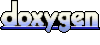 1.5.7.1
1.5.7.1